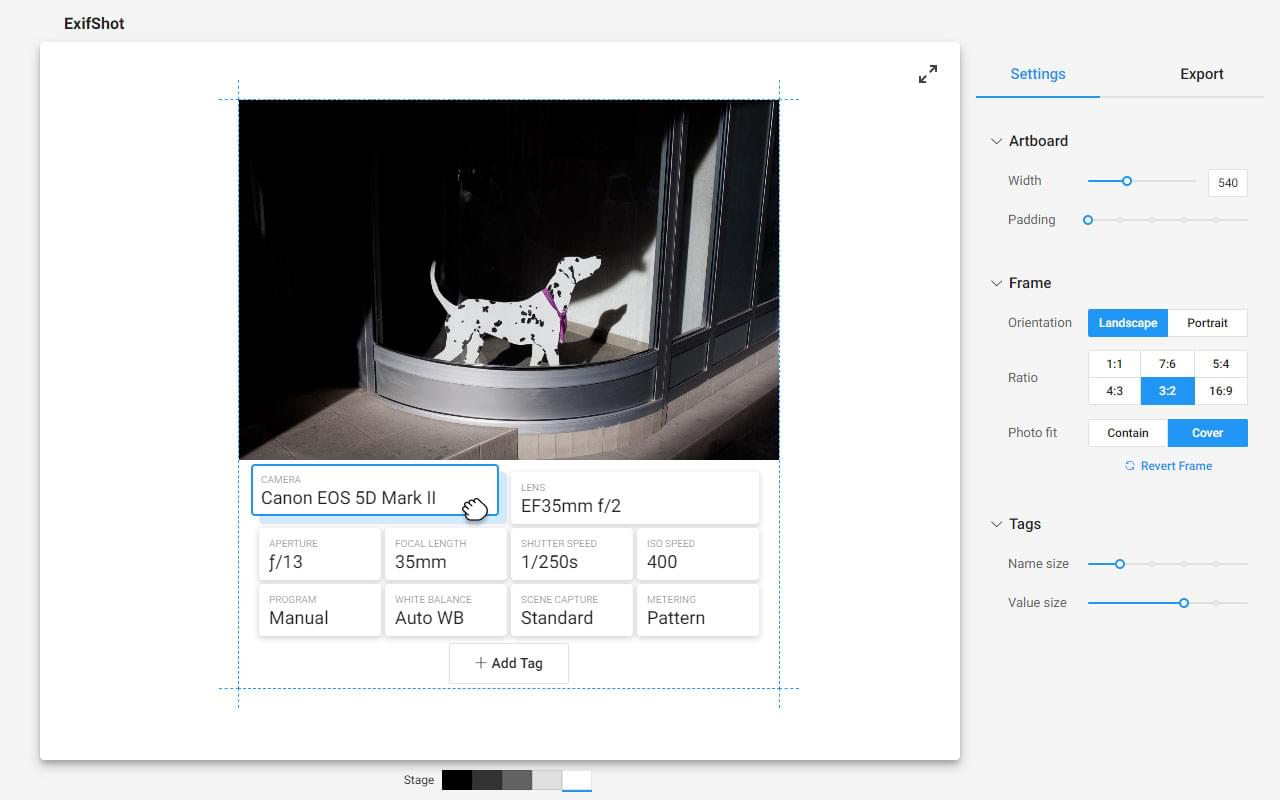
What is this?
ExifShot is a desktop web application which captures metadata of your photo and turns it into a beautiful graphic.
Think of it as a simplest graphics tool for composing a photo and its metadata. Start now.
Who is it for?
If you are a photographer who likes sharing, talking or teaching photography — it's for you.
How does it work?
It's a web app, so everything happens in your browser. You select a photo, and a web app reads its metadata. Now you are able to further customize its appearance. Once you are satisfied with the design, export it to your computer.
We don't collect nor save your photos or any personal identifying information from metadata on our servers. Read our privacy policy.
Only JPG files are supported, both for importing and exporting.
How can I use it?
Go to app page and from there:
-
Import image
Drag and drop image or click import button to add a photo.Add a photo 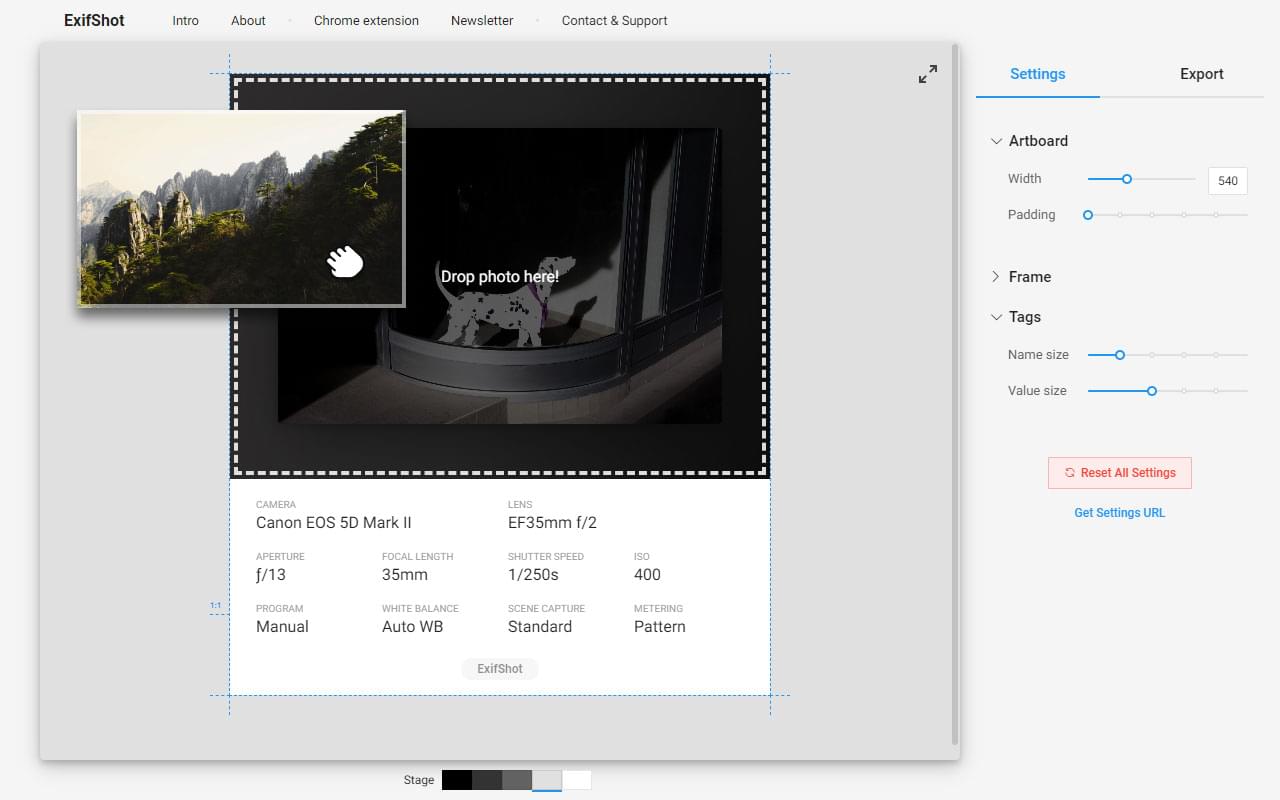
-
Customize & design
-
Artboard —
choose the desired width.
Set padding and get additional background color, shadow, and corner radius
settings available for further tweaking. See image below:
ExifShot artboard settings 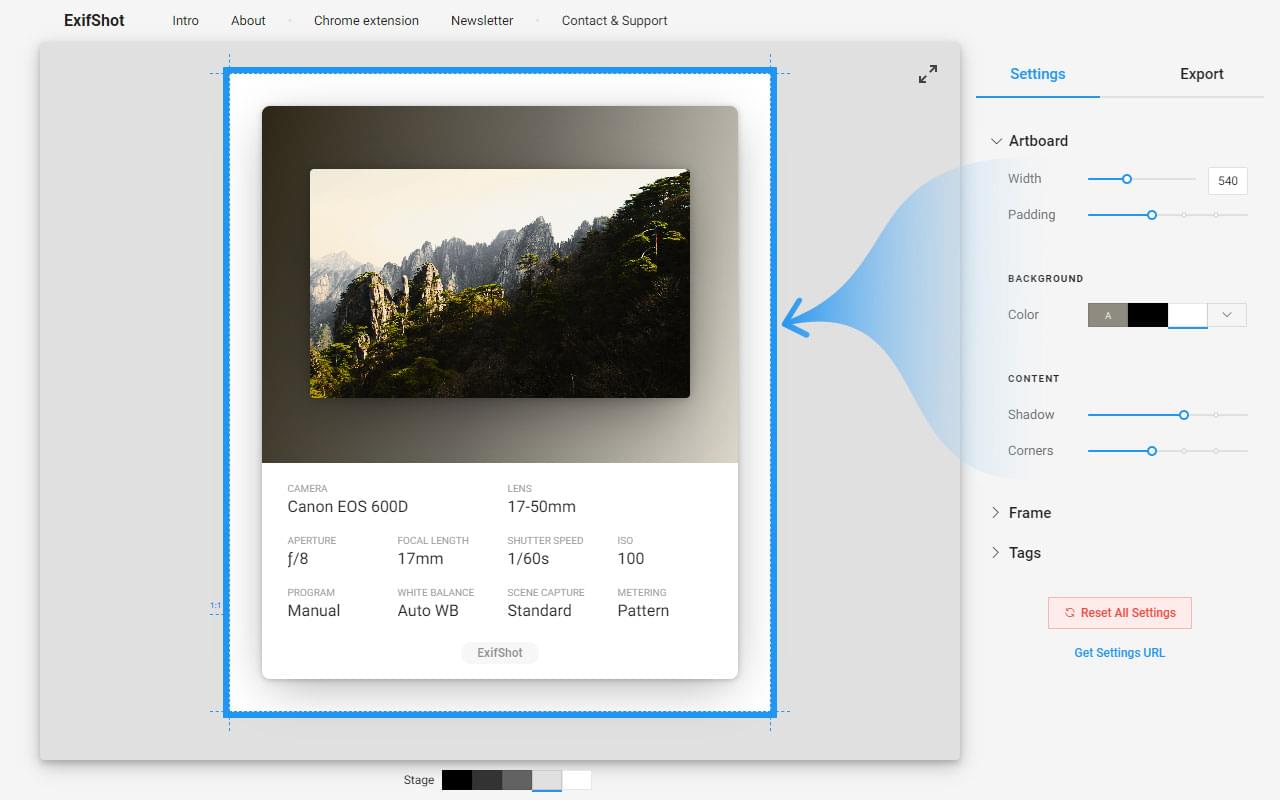
-
Photo frame — adjust frame ratio and orientation,
set a photo to cover the frame or make it fit within the frame, and
additional photo offset and background color settings will be available.
See image below:
ExifShot frame settings 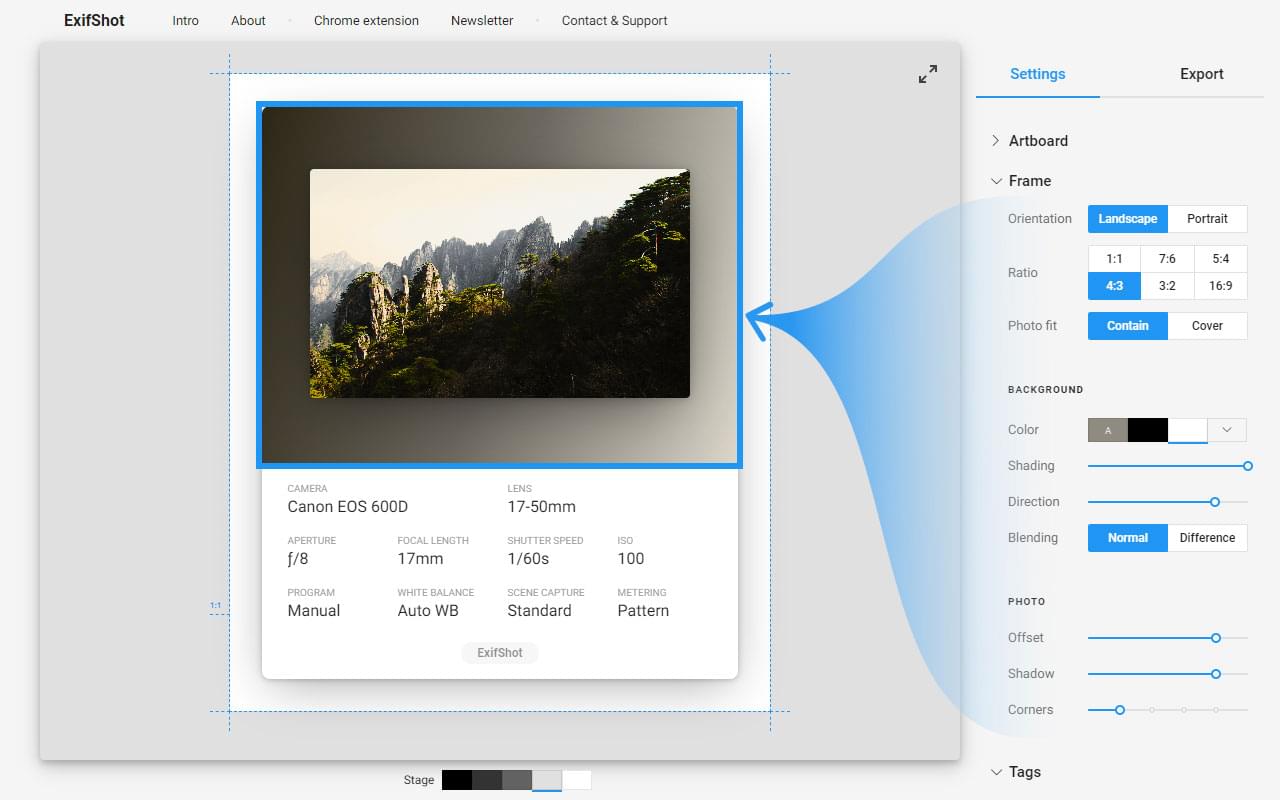
-
Metadata Tags —
add, remove, resize or rearrange tags.
Set text size for tag label or value. Play with options. You can revert to defaults at anytime. See image below:
ExifShot tags settings 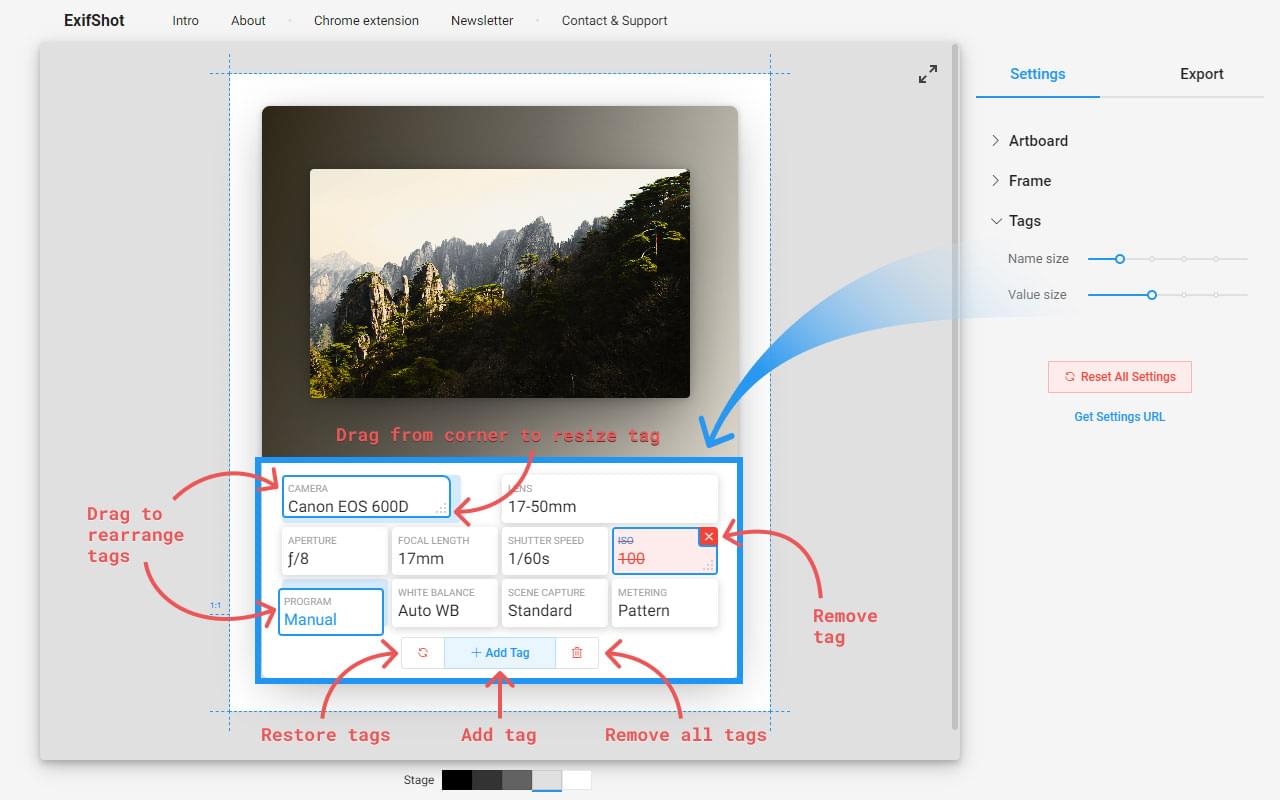
-
Artboard —
choose the desired width.
Set padding and get additional background color, shadow, and corner radius
settings available for further tweaking. See image below:
-
Export your ExifShot
Select desired export sizes and hit the export button to save ExifShots on your computer. Share it with the world. Repeat!
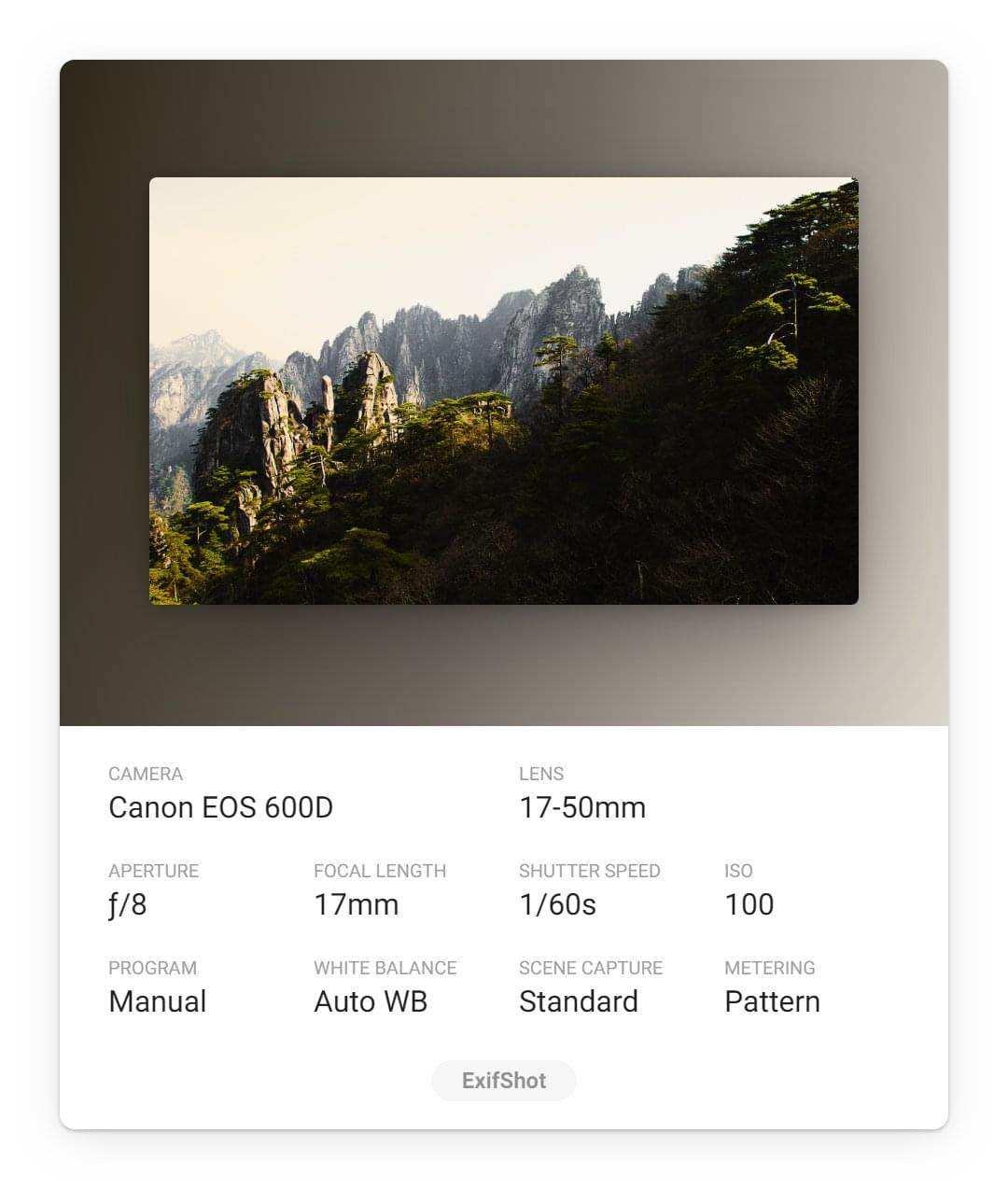
Extras for pros
-
Armature
Select composition grid to display over your photo ranged from classic thirds and golden cut to dynamic symmetry and root rectangles. Optionally show or hide any gridline, set armature color, thickness or align. Check armatures video overview: -
Share & bookmark settings
Share or bookmark your ExifShot settings as URLs and use them as presets for quick start later.
How much does it cost?
Nothing. It's free!
I have a question!
And I, Stef, the maker of this little app, would love to hear it. Use this email. Thank you.